When purchasing web service, it’s important to know exactly what you’re paying for. Yet many people do not fully understand internet rates, and thus have trouble finding the wireless broadband internet service that fits their needs. By learning how broadband internet speeds are measured and what the practical difference is between different rates, you can find the best service for you:

Wireless Broadband Internet Speed Basics
Data is measured in small units known as bits. The more bits per second that a connection can transmit, the more data your provider can transfer at a time. Because commercial internet users need to transfer very large amounts of data, they typically buy internet service in the following quantities:
- Kilobits– A kilobit is equal to a thousand bits. Older Internet technologies, such as dial-up, were measured and sold in kilobits per second, or kbps. However, such rates are considered too low for modern internet users.
- Megabits– Equal to a million bits or a thousand kilobits, megabits refer to a much larger amount of data. Most modern internet rates are measured in megabits per second or Mbps.
- Gigabits– The equivalent of a billion bits, a million kilobits, or a thousand megabits, gigabits are the largest units of data for modern internet connections.
The speed at which you transfer data is closely tied to the bandwidth or the size of the conduit that carries such data. The larger the bandwidth, the more data will be able to travel at top speed. If you try to transfer multiple files at once without upgrading your bandwidth, the files will compete for the bandwidth you have, causing both of them to travel more slowly.
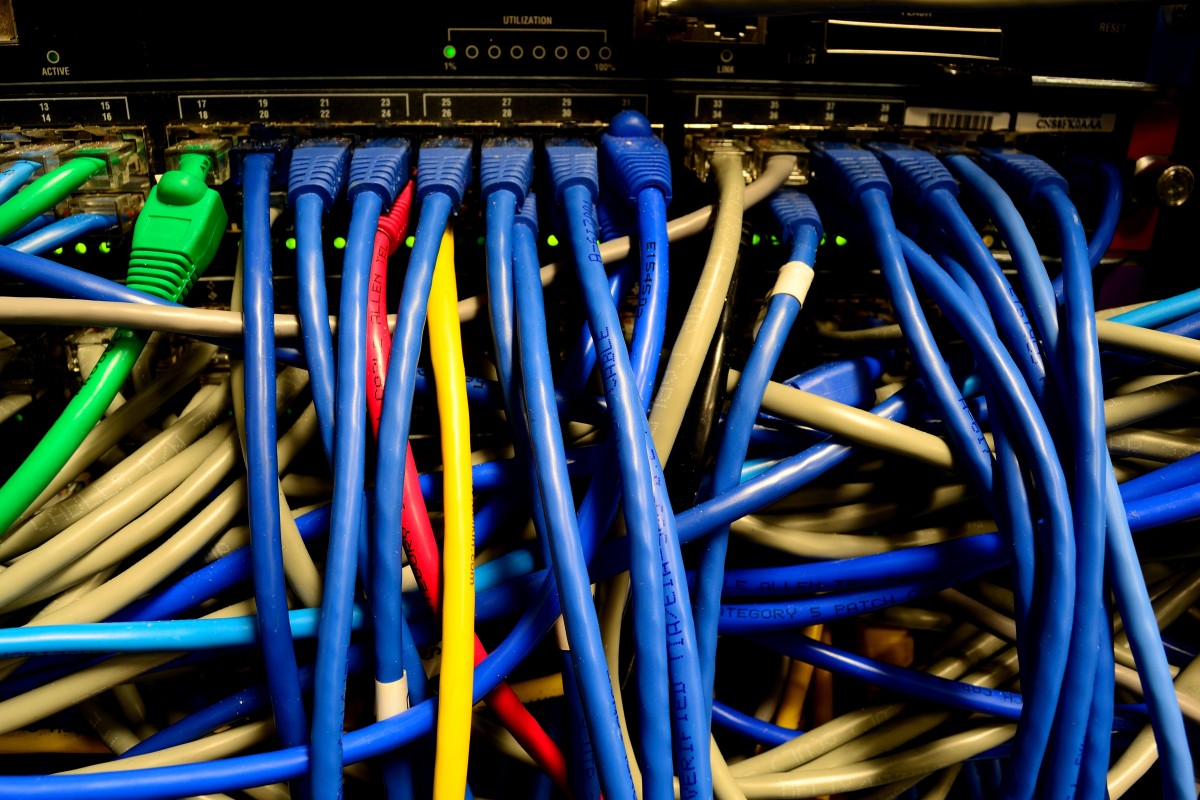
Rate Rundown: Uploading And Downloading
Internet service providers do not know how much bandwidth you will be using at any given time and thus cannot tell you the specific rate at which your data can travel. Instead, they advertise their rates based on the range of possibilities. This typically involves listing the download speed, or the maximum speed at which you can retrieve data from the Internet, and the upload speed, which is the maximum rate at which you can send data to the internet. If a provider offers 20 mbps/5 Mbps service, that means you can download at 20 Mbps and upload at 5.
According to the Federal Communications Commission, for internet service to be considered broadband, it must offer download speeds of at least 4 Mbps and upload speeds of 1 Mbps. These figures are proving too slow for many modern businesses, so the Commission is striving to raise the standards. By the year 2020, it hopes to provide download speeds of 100 Mbps and upload speeds of 50 mMbpsto at least 100 million US users.
Takeaways
- A bit is a basic unit of data; a kilobit is a thousand bits, while a megabit is a million and a gigabit is a billion
- Bandwidth is the size of the conduit used to transfer your data, while internet speed is the number of bits per second at which the data travels; larger bandwidth affords higher speeds
- Upload speeds are the rates at which you can send data to the Web, while download speeds are the rates at which you can retrieve data
- To be broadband, your internet connection must provide download speeds of at least 4 mbps and upload speeds of at least 1 mbps
Our wireless broadband internet has many advantages over other types of internet service. For more information on speed, bandwidth, and other internet topics, contact Phoenix Internet today.

